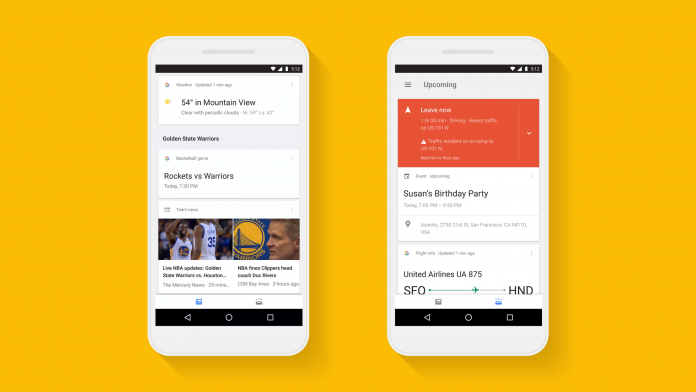Google Tips: No One will be able to see Your Google Search History
Google is such a platform where we can search anything anytime. As soon as we want to know something, we go directly to Google Search. Many times they search for some such things that they want to hide from others. But Google Search History shows everything that you would have searched. In such a situation, Google gives you such a facility that with the help of which you can hide Google Search History. After which no one will see your Google Search history. Today we are going to tell you about a very special and easy trick to hide Google Search History.
Google Tips: Password on Google Search History
- Let us tell you that if you want that no one can see your Google Search history, then for this you can put a password on it.
- To set a password on Google Search History, you must first go to your web browser and open activity.google.com.
- After this you will get the option of Manage My Activity Verification by going there, click on it.
- On clicking, two options will be shown there, out of which you have to click on the option of Require Extra Verification.
- After clicking on Require Extra Verification, click on the Save button there.
- After this you have to enter Google’s password and as soon as you enter the password, your Google Search history will be completely secure.
- No one will be able to check your Google Search history without a password.
- If you want to remove the password, then for this you have to follow the same process again.
Note: Let us know that apart from protecting Google search history with a password, you also have another way. If you want, after doing a Google search, you can delete it by going to the history. But many times you forget to delete and in such a situation it is better to put the password. So that no one can see your Google Search History.
Join Telegram Group of Daily Jobs Updates for 2010-2023 Batch: Click Here
If You Want To Get More Daily Such Tech Updates Then Join the Telegram Group. From Above Link Also Press Red Bell Icon At The Left Side of Page To Subscribe our Updates.
Infosys Recruitment 2021 For Freshers has been Started Across India: Click here
Accenture Hiring Freshers of Package 4.5 LPA Across India: Click here
Why You’re Not Getting Response From Recruiter?: Click here
Top 5 High Salary Jobs in India IT Sector 2021: Click here
Whats is the Difference Between CV and Resume?: Click here
How To Get a Job Easily: Professional Advice For Job Seekers: Click here
A Leadership Guide For How To Win Hearts and Minds: Click here
Ways To Find Peace of Mind and Inner Calm In Today’s Stressful Life: Click here
How To Improve Communication Skills with 12 Strategy: Click here
Career Tips for Freshers: Top 7 Hacks To Land Your Target Job: Click here
Which Graphics Processor is Best for Gaming 2021?: Click here
Feel Like Demotivated? Check Out our Motivation For You: Click here
Top 5 Best Mobile Tracking App in 2021 For Mobile & PC: Click here
5 Proven Tips For How To Look Beautiful and Attractive: Click here
Home Workouts During The Lockdown For Fitness Freaks: Click here