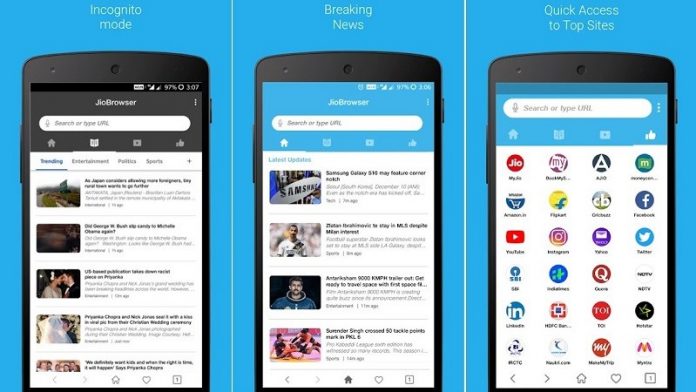Reliance Jio launches JioPages/ Jio Browser With Encrypted Connection
Looking Farword towards Priacy and to boost digital presence Reliance Jio on Wednesday launched JioPages/ Jio browser, based on Chromium Blink. With support for features like encrypted connections, and support for eight Indian languages, and is now available for download on Google Play.
Additionally, the Jio browser supports eight Indian languages including Hindi, Marathi, Tamil, Gujarati, Telegu, Malayalam, Kannada and Bengali.
According to the company, the JioPages / Jio browser is currently available for Android smartphones and can be downloaded via Google Play Store. However, Reliance Jio is yet to share more details about the availability of the browser for iOS devices. Other features on the JioPages include a personalised home screen that will provide users option to select their default search engine such as Google, Bing, Duck Duck Go, and Yahoo. Users will be able to pin their favourite web pages on the home screen as well.

Primary Features of JioPages/ Jio browser:
1. Personalised Home Screen
In Jio browser users have the option of setting any of the leading search engines in the market such as Google, Bing, MSN, Yahoo or Duck Duck Go, as their default search engine. They could also pin the links of their favourite websites on the home screen for quick and easy access.
2. Personalized theme
Users could choose from a variety of colourful background themes to enhance browsing experience. They could also switch to ‘Dark mode’ for an eye-friendly viewing experience at night.
3. Personalised Content
The content feed is customised to suit the user’s preference in terms of language, topic and region. In addition to this, JioPages sends notifications only on topics that are either important or of interest to the user.
4. Informative Cards
An Informative Card captures key numbers, trends, symbols or headlines of a given topic, for e.g. stock market trends, commodity prices or cricket score, and displays them as compact clickable banners on the screen.
5. Regional Content
The browser supports eight Indian languages: Hindi, Marathi, Tamil, Gujarati, Telugu, Malayalam, Kannada and Bengali. Users also have the option of customising the content feed according to their preferred state. Upon selecting a state, the popular sites of the state start appearing on the screen.
6. Advanced Download Manager
The browser automatically categorises downloads according to the file type, i.e. Image, Video, Document or Pages. This makes file management easier for the user.
7. Incognito Mode
The Incognito mode enables private browsing by preventing browsing history from being stored in the system. On JioPages, user has the option of setting a four-digit security PIN or fingerprint as an access code to the Incognito mode.
8. Ad Blocker
The Jio browser blocks unsolicited ads and popups to provide the user seamless browsing experience.
Check it out Latest Recruitment In Jio: Click here
Jio Browser Download For Android: Click here
If You Want To Get More Daily Such Tech Updates, Career Advice Then Join the Telegram Group From Given Link And Never Miss Update.
Join Telegram Group of Daily Jobs Updates for 2010-2021 Batch: Click Here
TCS NQT 2021 Registration Begins, Check Hiring Process, Eligibility Criteria, and Test Pattern: Click here
Why You’re Not Getting Response From Recruiter?: Click here
Top 5 High Salary Jobs in India IT Sector 2020: Click here
How To Get a Job Easily: Professional Advice For Job Seekers: Click here
Cognizant Latest News: Up To 20K+ Employees Will Be Hired: Click here
Jio vs Airtel vs Vodafone- Idea 2 Gb Per Day Data Plan Comparison: Click here
Lenovo Legion Three Gaming Laptops Launched In India: Click here
COVID-19 Live Tracker India & Coronavirus Live Update: Click here
Career Tips for Freshers: Top 7 Hacks To Land Your Target Job: Click here
Feel Like Demotivated? Check Out our Motivation For You: Click here
List of Best Sites To Watch Free Movies Online in 2020: Click here