How To Aadhar Card Link With Mobile Number
Many of the people still not have Aadhar card link with mobile number. Aadhaar Card is the unique identification card issued by the Government of India to all Indian citizens. The card carries a unique 12-digit number called the Aadhaar Number, based on the specific biometric and demographic data of each individual.
It has made mandatory to Aadhar card link with mobile number by the Government as per the order passed by the Supreme Court.
Documents required for Aadhar card link with mobile number:
All you need to have is a self-attested copy of your Aadhaar card with you when you are visiting the retailer or the store. Nothing else will be needed to link aadhar to mobile number. If you have not applied for aadhar, then you need to visit the aadhar enrolment center with the necessary documents for identity, address, and date of birth as per the approved list by UIDAI. You can refer here to know about the complete list of documents. Do not forget to mention your mobile number in the aadhar enrolment form.
Steps for Aadhar card link with mobile number:
Step 1: Visit your telecom operator’s official website
Step 2: Enter your mobile number that needs to be linked, confirmed, or re-verified with your Aadhaar
Step 3: An OTP will be sent to your registered cell number
Step 4: Click “Submit” after you enter the OTP
Step 5: A consent note will be showed where you need to put your 12-digit Aadhaar
Step 6: A message will be sent by the telecom operator for OTP generation
Step 7: You will get a consent message about your details of e-KYC
Step 8: Accept the terms and conditions and fill the OTP
Step 9: Upon completion, you will receive a confirmation message about your Aadhaar and cell number re-verification
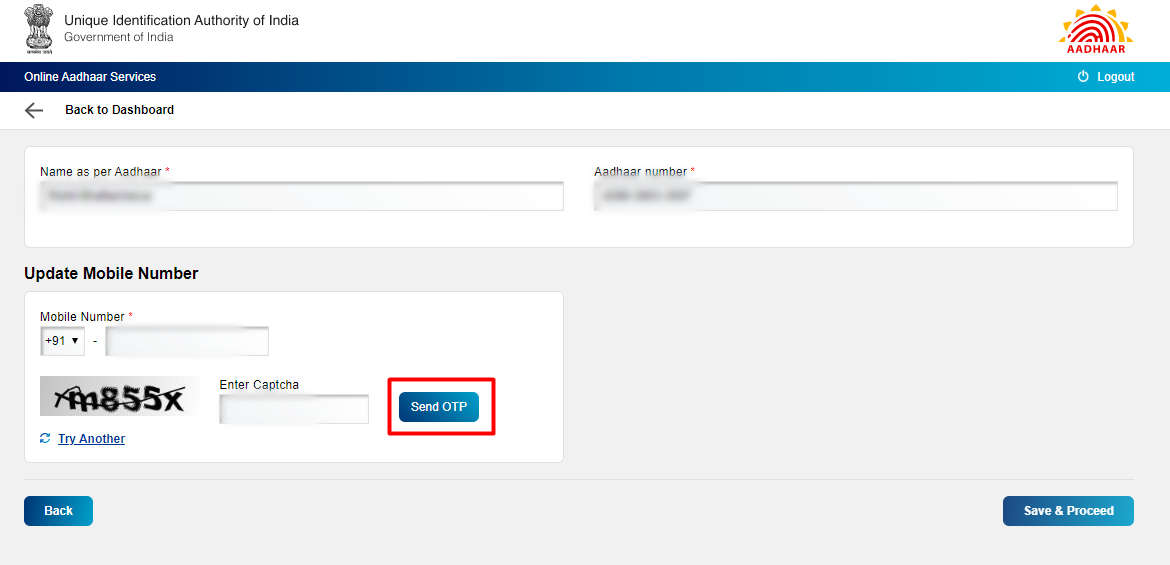
How to Aadhar card link with mobile number via retailer/store?
To Aadhar card link with mobile number, you need to visit the nearest retailer or store. Follow the below-mentioned steps and link aadhaar to mobile number:
Step 1: Visit the nearest outlet or the store of the telecom operator
Step 2: Carry a self-attested copy of your Aadhaar card
Step 3: Provide your mobile number
Step 4: The store officer will send an OTP on your mobile number which needs to be linked
Step 5: Disclose the OTP to the store officer for authentication
Step 6: Provide your fingerprints
Step 7: You will get a confirmation message from your telecom operator
Step 8: Respond with a ‘Y’ for completing the e-KYC process
If You Want To Get More Daily Such Tech Updates, Career Advice Then Join the Telegram Group From Given Link And Never Miss Update.
Join Telegram Group of Daily Jobs Updates for 2010-2021 Batch: Click Here
Why You’re Not Getting Response From Recruiter?: Click here
How To Get a Job Easily: Professional Advice For Job Seekers: Click here
Cognizant Latest News: Up To 20K+ Employees Will Be Hired: Click here
COVID-19 Live Tracker India & Coronavirus Live Update: Click here
Why Remove China Apps took down from the Play store?: Click here
Feel Like Demotivated? Check Out our Motivation For You: Click here
List of Best Sites To Watch Free Movies Online in 2020: Click here
5 Proven Tips For How To Look Beautiful and Attractive: Click here










































