Data Recovery Software: How to Recovery the Deleted Data
Deleting files by accident is something that happens more often than you think, no matter how computer literate you are. For that Data Recovery Software is must in your system. This is why it’s always a good idea to have a tool like Recuva.
If you’ve accidentally deleted some important files, don’t freak out, try using Recuva and you’ll probably be able to restore them! Of course Recuva is one of the best data recovery software.
You just don’t have to worry about your deleted files and data.
Obviously Recuva is just a software tool and can’t perform miracles. The sooner you use the program after deleting files, the more chance you have of recovering them. Also, try saving them to a different drive: it improves the success percentage.
1. Scanning drive for deleted files – showing the numbered of files found and the percentage completed.
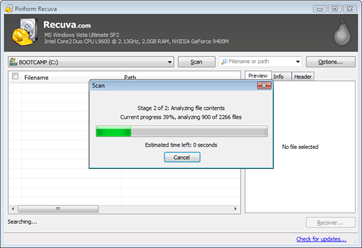
2. Results of a scan in a list view – sortable by column and searchable through a custom filter. There is also a preview of any images in the right panel.
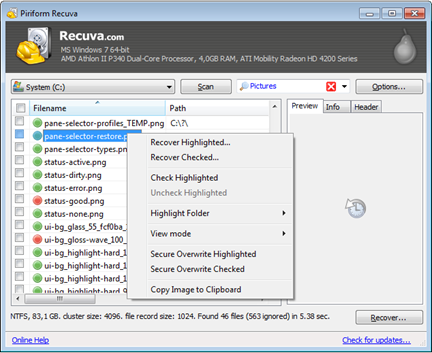
3. Selecting files to recover in tree view. A hierarchical approach to recovery, similar to Windows Explorer.
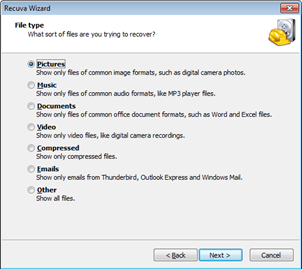
4. Thumbnail view allows you to visually browse deleted images for the specific file you need.

5. For beginner users Recuva has a simple wizard that helps you to locate the deleted files on your system.
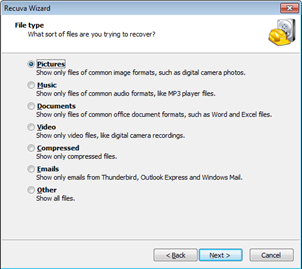
App specifications:
- License: Free
- Language: English, Catalan, Dutch, Japanese, Finnish, Swedish, Arabic, Portuguese, Czech, Greek, Russian, Chinese, Norwegian, Portuguese, Turkish, Spanish, French, Italian, German, Chinese, Danish, Polish
- OS: Windows 7, Windows 2003, Windows 10, Windows Vista, Windows XP, Windows 8.1, Windows 8, Windows 2000
- Version: 1.53.1087
- Total downloads: 2M
- Developer: CCleaner | More Programs (14)
- PROS:
- Very easy to use
- Gives you a last chance to restore deleted files
- Deep scan option
CONS:
- Results are not guaranteed
- Scans can be slow, especially Deep Scan.
Alright, So that’s it for this blog I hope you enjoyed it. If you did, remember to Whatsapp button given below for share across your friends
If You Want To Get More Daily Such Software Related Tips & Tricks Then Press Red Bell Icon At The Right Side of Page To Subscribe our Updates.
Also Read: How To Find Duplicate File Using Duplicate File Remover Software
Reliance Jio Career Recruitment 2019: Click here










































